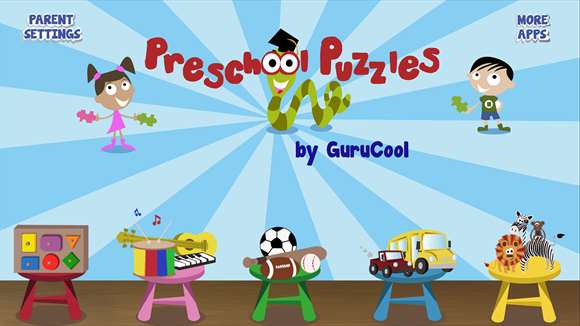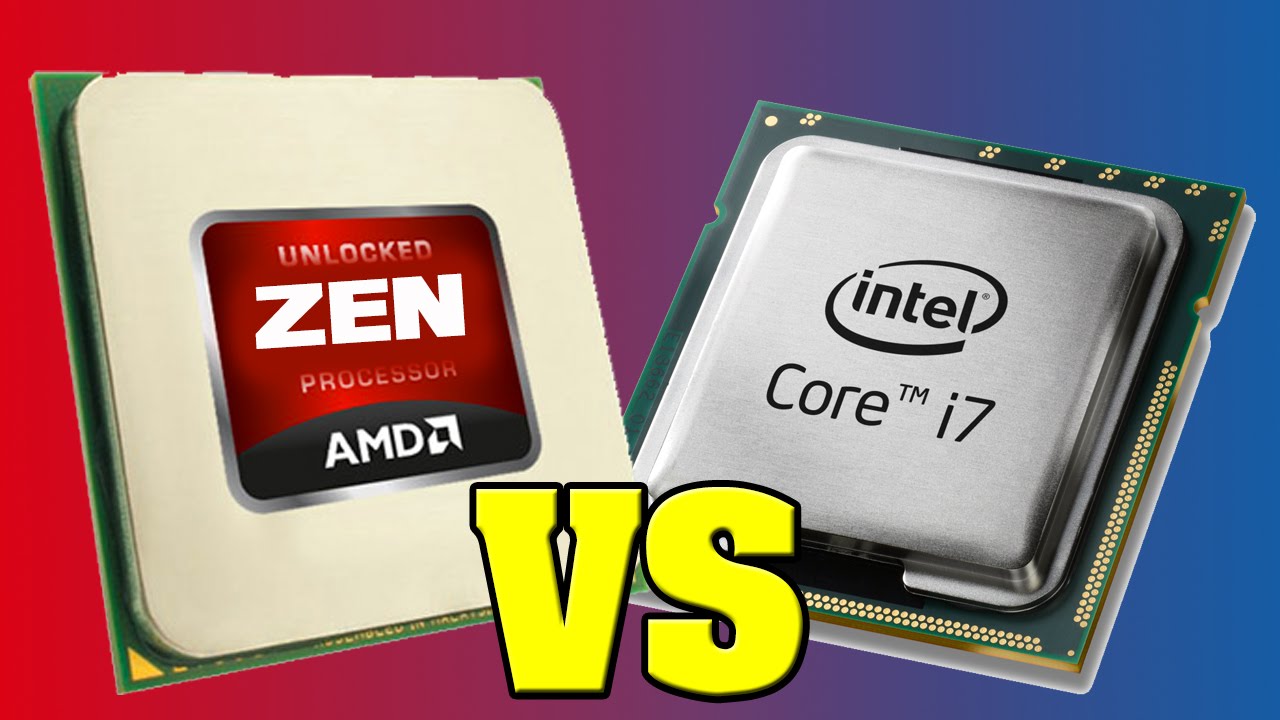Before launching FEENTA.com, I had to choose a web host. There’s thousands of hosting companies out there and even more guides and “top 10 lists”. I wanted to make the right choice, so I did a bit of research before choosing our host. After spending hours and hours of googling and reading random guides and ‘top 10’ lists – I noticed a pattern. Almost every article with a mention of a hosting provider in it had affiliate links or it was a straight-up paid promotion. How good can a recommendation or guide be, then? Actually, some websites even had an advertising page where they publicly ask for money for every spot in the top 10 list, with the #1 position having the highest price. There’s even some top 10 lists where every hosting provider is part of a bigger corporation – EIG. Most major hosting companies are a part of that group. When a list consists of companies from EIG only, whatever you choose, you are still actually choosing EIG. Hosting providers with better paying affiliate programs are usually on top of every list. I understand advertising and making a living to some extent, but at what cost? People like honesty and people genuinely want to pick what’s best for them. I, along with my teammates, decided to create a guide without all that nonsense. No paid promotions, no mentions of hosting providers, no affiliate links and total, 100% honesty. We’ll start with the precautions and general tips that apply to every hosting provider. We’ll assume that you already know what web hosting actually is.
Forget the top 10 lists and dedicated reviews
First of all, you need to ignore ALL the top 10 lists and dedicated reviews to hosting companies. They are all paid by the hosting company itself or they are ranked based on the affiliate payout, not the quality of their services. By dedicated reviews I mean a whole page or a blog post dedicated to reviewing a single company. Real reviews by real people on sites like ShopperAprooved, Reviews.co.uk etc are usually ok. Although, how good can those reviews be if you don’t actually know how experienced the reviewer is? Someone can host a static, one-page website and get fast loading speed and then leave a positive review. But what if the host can’t handle bigger traffic? A user may leave a negative review because “a hosting provider had bad support”, but what if the user asked them to do something like “can u pls rebuild my wordpres website in React.js? thanks”. If you really want to stay safe (and a bit paranoid) don’t trust any review. The only review I may trust is from a friend of mine if he has experience in web development and hosting. Any other random user leaving a review online can be motivated by whatever reason to not leave an honest or genuine review.
Always read the footnote and the SLA, ToS, AUP and similar pages
Those pages that you’d usually skip or just click “Next” on when you are installing some software. Every hosting provider has them and if they are legal, they have to be honest in them. Read every terms and conditions, service level agreement page etc. You don’t actually have to read every word in it, as they can be a bit boring. Just read the subheadings and see if there’s something interesting. Trust me, you wont regret it. Everything they don’t want you to know or they are trying to hide is in those pages.
Check if the company is legit
Here are a few methods of doing it, but you can do it however you want, just come to the conclusion whether or not the company is legit.
- Check if the company is registered somewhere. Although in some states and countries you don’t have to register your business to run it, you can still Google the company’s name. It’s usually in the footer or in the SLA/TOS pages. The actual domain name or hosting provider’s name may differ from the business name. A company not being registered anywhere may be a negative signal, although, as I said, in some places you don’t even have to register your business to own and run it.
- Check the domain’s whois records. Hiding it would be an indicator of an illegitimate business. Although, still. They may hide it to protect from spam or some other somewhat legit reason.
- Is their location and phone number publicly listed? If not, it may be a bad business. If they are listed, check if that info is actually legit. Check Google Street View and call the number. A business has no reason to hide their offline location if everything’s as it should be.
I’m sure there’s more methods of checking if a business is legit, so please recommend me some in the comments below. I usually use these.
There’s no real unlimited bandwidth and storage
Some may advertise hosting plans with unlimited bandwidth, unlimited storage, unlimited everything. Although it may be true, there’s some hidden criteria and rules there. It may be unlimited, but after you use a certain amount of data, everything more than that would be billed to your account. If they notice you surpass a certain limit in the unlimited hosting plan, they may suspend you. That’s why you always have to read the AUP page (or the footnotes), especially if they are an “unlimited host”. It’s illogical to think something would be really unlimited. After all, even if they do let you do whatever you want, there’s still some hardware limitations.
There’s no 100% uptime
They may guarantee a 100% uptime, but that’s physically impossible. Everything can happen. From a natural disaster, to a power outage and even a software bug. Nobody can guarantee that you’ll have 100% uptime. Some hosting providers do guarantee it, and if you don’t have 100% uptime, they will pay you for every second/percent or whatever that your website wasn’t up and running. Again, you should always check the AUP/ToS page, especially in cases where they guarantee 100% uptime.
24/7 Live Chat/Phone and Managed services
Some hosting providers advertise a “FREE 24/7 live chat” but it may be a sales chat, not technical support. Which is a big, big difference. The sales person can’t help you with anything related to your technical hosting needs and they can’t help you with your website. They may have a “24/7 Technical Support Chat” but that may cost extra. A lot extra, actually. Some hosting providers bill more than $40/hour for their live support sessions. What good does a 24/7 support do if their response times are more than an hour? You can’t really be sure of what response times they have, even if they guarantee them – but just as a heads up, a quality reply and the time it takes to receive it is actually important. I may be getting repetitive here, but check the ToS/AUP pages.
Managed hosting providers are great, especially for beginners. Having a managed service means that the hosting provider will do most of the server-related work, so you don’t have to worry about anything and you don’t have to pay somebody else to do it. BUT (and there’s always a ‘but’), what activities and services are actually ‘managed’? Different hosting providers have different managed services, so be sure to find out more about their managed service and what they actually do. The same goes for the 24/7 technical support. What do they actually support? It’s always different, so either find out yourself or contact them and expect an honest reply.
Hidden fees, setup costs and features you don’t actually need
Some web hosting providers offer incredibly cheap hosting services – which is a good thing, at first. There’s a lot of them that will have a “setup fee” of $30 or more. There may be some hidden fees like paying $30 or more for a control panel or for an additional domain. Paying something for being able to migrate your data etc. Usually there’s a lot of hidden fees and up-selling, so beware, and of course, read the ToS/AUP pages (sorry).
All in all, you should be very careful before actually buying something, not just web hosting. Although boring, you should still at least skim through the Terms/Privacy pages. Contact their sales/support team and ask them anything.
Now that we got all that BS out of the way, here are some general tips. Actually, tip. Here’s a tip:
Always look for a discount
Every web hosting company has a promotion/discount going on. Find a coupon or a promo page and use that. If a promo code is clearly displayed on their home/sales page then don’t use that. If a promo code is automatically applied to your shopping card, don’t use it. If a hosting provider adds a discount by default, it probably means that that’s just their default price. Find a coupon from another source, it will probably be a bigger discount. Google “[web hosting name] coupons” or “[web hosting name] discount” or check their social media. Pick the best coupon you can find and use that. Never buy a hosting plan without any coupon or discount. Unless you want to give more money to the hosting provider. Your choice. Come to think of it, maybe this tip should’ve been in the precautions category too.
[callout bg=”#1abc9c” color=”#2c3e50″ border=”#” radius=”0″ fontsize=”18″ bt_pos=”right” bt_content=”Contact us” bt_color=”red” bt_bgcolor=”#” bt_hoverbg=”#” bt_textcolor=”#” bt_texthcolor=”#” bt_bordercolor=”#” bt_hoverborder=”#” bt_link=”https://www.facebook.com/feenta” bt_target=”_blank” bt_font_weight=”bold” bt_radius=”0″ bt_outer_border_color=”#” bt_icon_color=”#”]If you want to get a personalized recommendation for a web hosting provider from us, head over to our Facebook page and contact us there.[/callout]
I’m guessing you already know what a Shared, VPS or Dedicated server is. You probably already know the difference between a Linux and a Windows server. OpenVZ or Xen or other virtualization technologies… If you don’t and you think there’s a need for that kind of a guide, let us know.