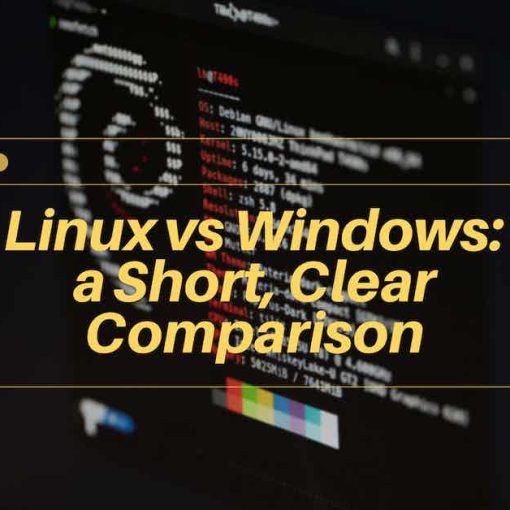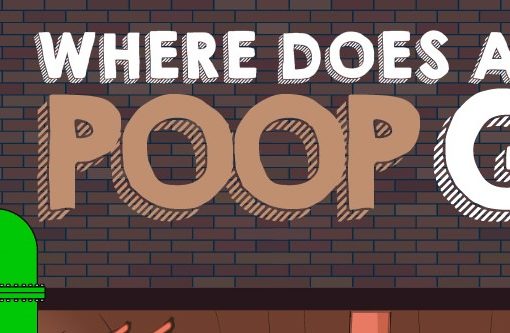To help the students who are not able to take the GRE General Test by visiting the test center due to growing concerns of coronavirus, ETS launches this online test version of GRE.
-
The GRE test taken at home will be content and format-wise similar to the GRE General Test took which is given at the test center.
-
The candidates can take the test on their computer from the comfort of their home and the test will be viewed by a human proctor online through ProctorU.
-
At home, the administrations will be available round the clock for 5 working days (From Monday to Friday) till June 30, 2020.
-
From July 1, 2020, onwards, the administrations will be available for seven days till September 30, 2020.
The candidates can book an appointment as early as 24 hours after they register.
Who all are allowed to give this Test?
The aspirants planning to take a GRE General Test from their homes need to meet the below-mentioned eligibility standards:
-
GRE General Test is offered in different countries and regions. The GRE General Test at home will be available almost in all the regions, excluding countries like China and Iran.
-
The computer you are using for giving the test must have the ETS Test Browser for Windows or Mac installed along with the ProctorU Systems Check.
-
You must have a separate room that has no voice.
Steps to follow while taking GRE at home
The candidates are advised to follow the below-mentioned steps so that they securely register for the test.
GRE: Equipment and Environment Requirements
-
The computer and room from where you will give the test must meet the beneath standards, you need to check all these things before you registering for the test.
-
You are allowed to use a desktop or laptop to give the test. Tablets or smartphones are not allowed.
-
PC: The computers that you are using must have the Windows operating system installed with the latest versions 10, 8 or 7.
-
MAC – You need to use Mac OS X 10.5 or higher version while giving the test.
-
The candidates can use Chrome or Firefox browser only.
-
Your computer must be installed with the ETS Test Browser so that you can give the test.
-
Speaker – The candidates have to use an internal or external speaker to listen to what the proctor is saying.
-
Using headsets or wireless earphones are not permitted
-
Microphone – The test-takers need to use an internal or external microphone that is not part of a headset while talking to the proctor
-
Camera – There should be an in-built camera on the computer or you can also have a different webcam.
-
You are supposed to show a clear and close view of the testing room to the proctor. The camera view should cover the surface of the tabletop, clearly.
Start Your Registration with ETS
-
Before starting with your registration for the GRE test, you need to have your identification (ID) documents heady. Your primary ID must be a passport, but in case you don’t have a passport, you can cross-check the other acceptable IDs.
-
In case you have nit created your ETS account for this test, you need to do the same. Make sure that the name you are mentioning in the same as what is mentioned in your primary ID.
-
Log in using your credentials.
-
On your My GRE Home page, you need to select Register/Find Test Centers.
-
On the Test Centers and Dates page, you need to select the option for the test at home.
-
The candidates are allowed to select a test date and time later with ProctorU based on their availability.
-
Once you are done registering, you will receive an email from ProctorU with a link and temporary password allowing you to open your ProctorU account. You can then choose the date and time of your test.
Once the candidates have completed their registration with ETS, they can complete their registration with ProctorU and select your date and time for your appointment. For appointments, adhere to the following steps:
-
Register using Your ProctorU Account.
-
Then choose your preferred test date and time.
-
The candidates need to use the link and password from the ProctorU email to log in to the ProctorU account.
-
Select Schedule next to your purchased exam.
-
Select the date and time of the exam and then click on the button to book a schedule.
-
On the competition, the test-takers will receive a confirmation message on the screen and through the registered email as well.
-
The test-takers can also reschedule their home appointment or can cancel their home appointment as well, by getting in touch with ProctorU via either through a phone call (phone at 1-609-771-7670 or 1-866-473-4373) or by dropping an email at support@proctoru.com.
The Testing Experience
The test-takers need to understand the GRE General Test at-home testing procedures, and need to keep the essential documents handy and prepare the room where you will test.
Important guidelines to be followed during the test
-
Make sure that you are visible on the camera by the proctor. Any kind of objectable movement could cancel your test.
-
The test-takers must not use any unauthorized materials such as mobile devices, pre-written notes, etc. while giving the test.
-
Towards the completion of the test, you will be allowed to choose one option, either to report or cancel the scores.
-
If you decide to report your scores, you can see unofficial Verbal Reasoning and Quantitative Reasoning scores; however, the scores in the Analytical Writing section can be viewed at the end of the test.
-
A critical note is that the candidates appearing for the GRE test must be alone in a room with no one else coming inside the room while you are taking the test.
-
Also, testing at the public places like parks, internet cafes or hotels is not permitted; the test-takers need to sit in a standard chair and their tabletop and surrounding area must be clear.
GRE: After the Test
The official scores of the test-takers will be displayed in your ETS Account. The original scores will be sent to the institutions directly almost 10–12 post the date of your test. The test-takers can order extra score reports from their account. Even the test-takers can register for another GRE General Test that can be given from their homes, and adhere to the same method.
So if you are among the ones who are not able to take the GRE at a test center amid the coronavirus outbreak, then you can take the GRE test from your home as well. The Educational Testing Service allows the prospective students to take the GRE on their computer where it will be continuously monitored by a human proctor online.