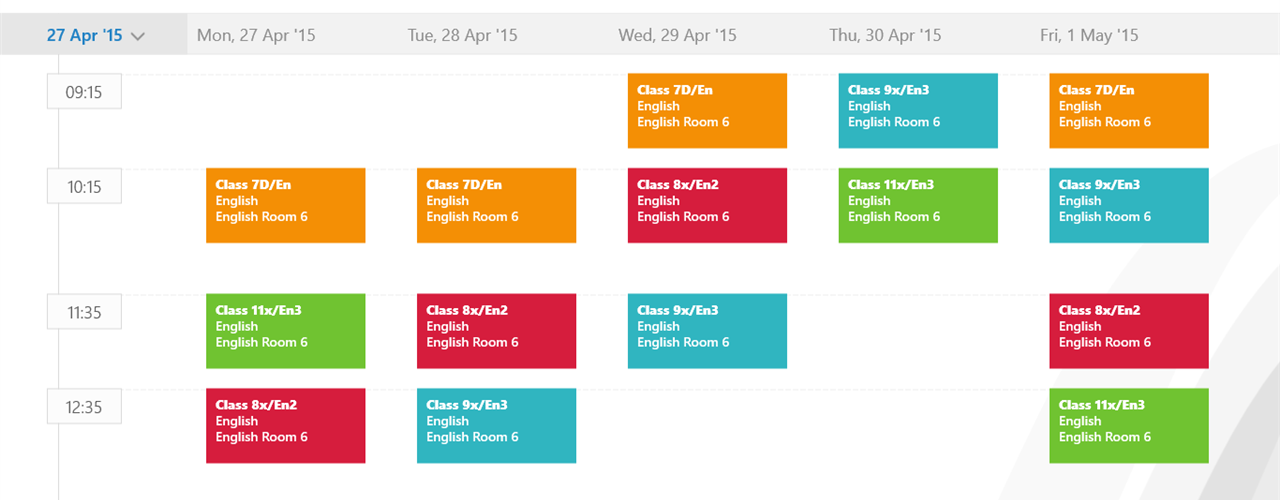Students have a hard time organizing and managing their school work and projects. There are a lot of free universal applications for Windows Mobile and Desktop that can help them manage their work and improve their productivity by a great deal. I myself was a student and I’ve been through too many student apps, half of which didn’t even work properly. So that’s why I’m going to include only the best free universal windows apps for students:
1. OneNote
It’s an official app by Microsoft so they are really focused on improving it for Windows devices. Everything you do with OneNote gets synced automatically and you can access everything from your desktop, your phone, the web and even from your Android phone. It has many functionalities that can help every student. One of the functionalities is, as the name suggests, taking notes. With OneNote you can easily create shopping lists and plan trips. Using their special bookmark, you can clip whole web pages or articles with a single click and send them directly to your OneNote account to read later. Office Lens goes hand-in-hand with OneNote, and with Office Lens you can take photos of documents or whiteboards that get optimized for reading automatically. I highly recommend taking pictures of your notebooks or whiteboards at school with the Office Lens option as there’s a big difference between a normal photo and a photo taken with Office Lens. Microsoft is experimenting with another feature on Office Lens – taking photos of business cards and exporting the contact information from them to your OneNote. Although that feature only works well with US-based text and languages. OneNote is a must-have for every person out there, especially students, so check it out and all the features it offers
2. My Study Life
With My Study Life you can manage and plan your school activities. You can store your classes, homework and exams with information about each item. All that information gets synced automatically and you can access it from anywhere. My Study Life notifies you when you have homework due and when classes conflict with your exams. Everything is clearly displayed and organized with a beautiful design and easy to use interface. Students should at least try using this app and they will see a big increase in productivity.
3. MS Office apps
Along with OneNote and Outlook, you get some other office apps for free on your Windows 10 mobile by default: Excel, Word and PowerPoint. You get almost all of the features you are used to from the desktop versions of those office apps. All of the files get synced to your OneDrive and it’s obvious why the Office apps are good for students. You can create spreadsheets with formulas with the Excel app, you can write essays with the Word app and you can create amazing presentations with the PowerPoint app. There’s no downside to the Office apps for everyone. They are free and they are good for everybody, not just students.
4. Bookviser Reader
Of course every student needs to read books. And I must recommend the Bookviser Reader. As the name obviously says: it’s a book read. Out of the few readers I’ve tried, this is the best e-book reader for Windows 10. You can import and read .fb2, .ePub and .txt books into your Bookviser account and it will sync up on your profile so you can continue reading from the same point on a different device. You can customize the theme and all of its colors, you can edit the font size, margins and spacing and you can quickly adjust the brightness and some other settings while reading. It’s easy to import books to Bookviser – you can do it from a browser, from book catalogs, from your Bookviser or OneDrive account and from your file system/SD card. With Bookviser you can take notes and make highlights directly to the book and look up word definitions. If you come across something interesting in the book, you can select it and share it. Download the app and explore the many possibilities and features it offers.
The main point of student apps is to increase productivity and help you manage your time and these apps do just that, I highly recommend installing and trying all of them. Do you use any other apps? What are some free universal windows apps you could recommend to a student?